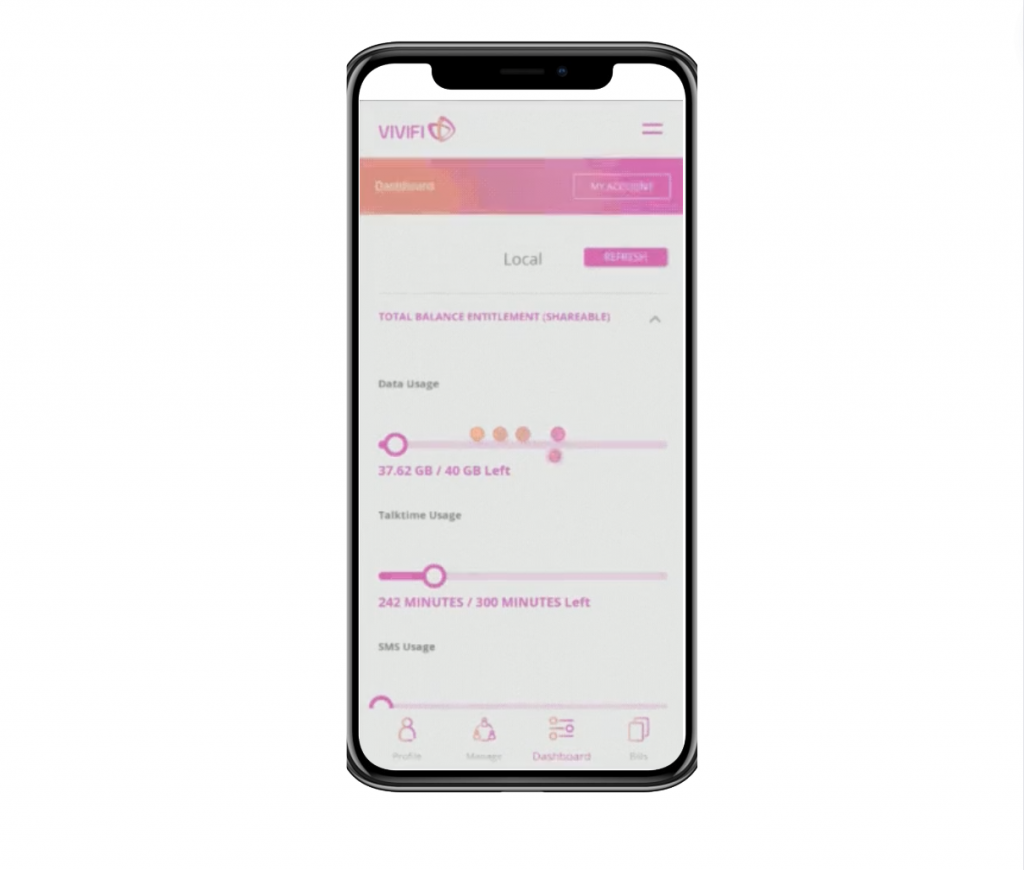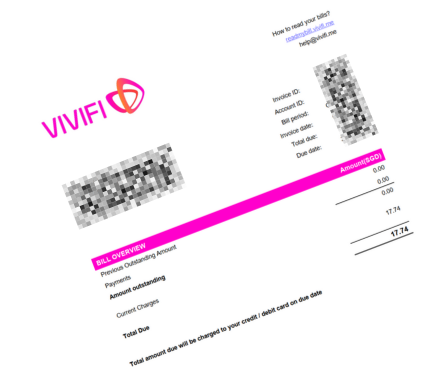How does it work?
Your journey to VIVIFI Mobile Plan. When required, email us help@vivifi.me
We recommend the use of Singpass to sign up for your VIVIFI mobile plan. Using
Singpass, you will have the control on when to trigger your number porting.
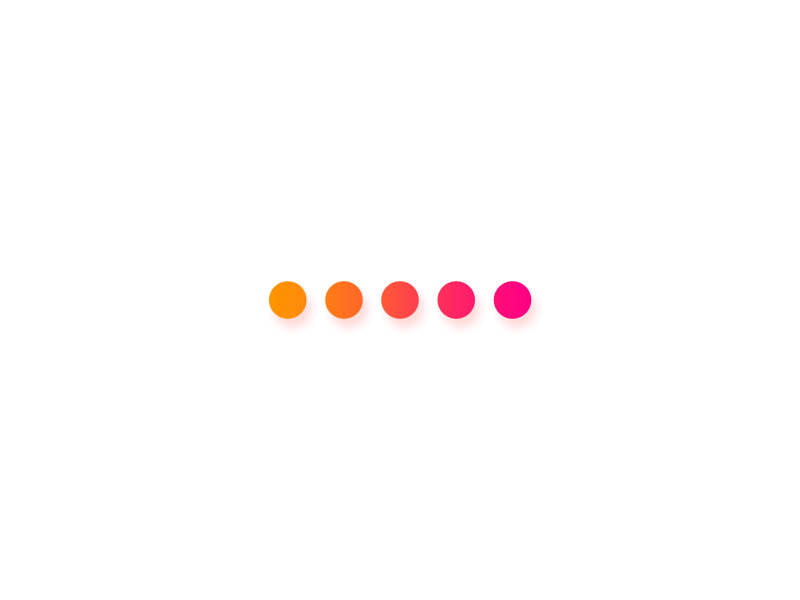
Your journey to VIVIFI Mobile Plan. When required, email us help@vivifi.me
We recommend the use of Singpass to sign up for your VIVIFI mobile plan. Using
Singpass, you will have the control on when to trigger your number porting.
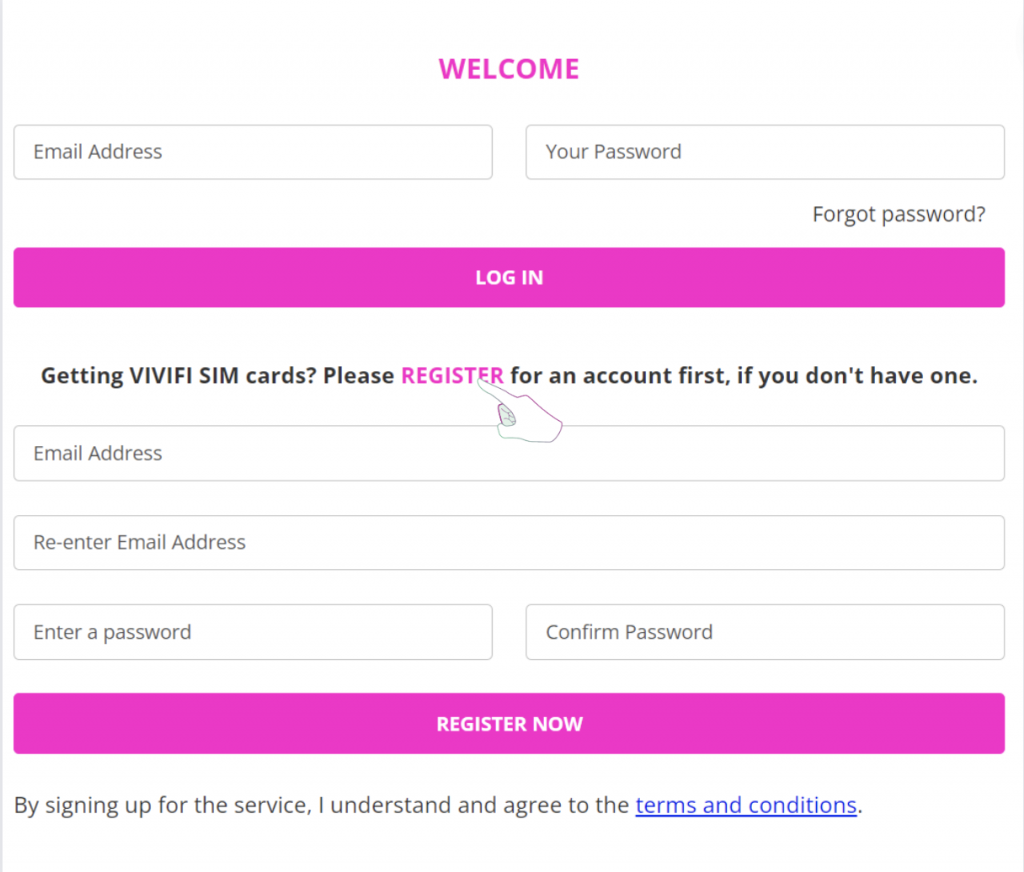
Tips – Purchase more mobile plans
Getting an account for someone else? E.g. Your son. You can use email alias to register an account using email alias by adding “+son” between your email ID and domain. For example alex+son@gmail.com. All emails sent to alex+son@gmail.com will be received in the inbox/junkbox of alex@gmail.com
Email alias is automatically supported by GMail, Hotmail, Outlook.
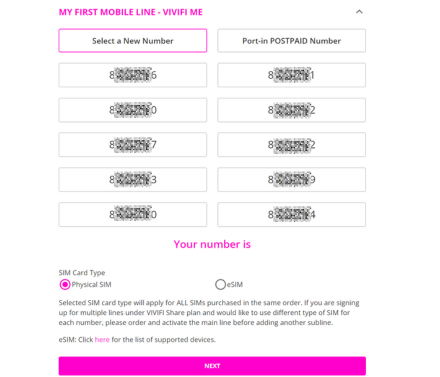

A Bank Card (Credit/Debit) is required for monthly deduction of bill. This card will be registered for monthly recurring payment.
Tips – Monthly Bill and Payment
Tips: Select “NO” if you are not the registered owner of the port in number and you will get to enter the owner’s Name and ID(NRIC).
Important Note :
Number porting will not be triggered until you have activated your VIVIFI sim card / e-sim.
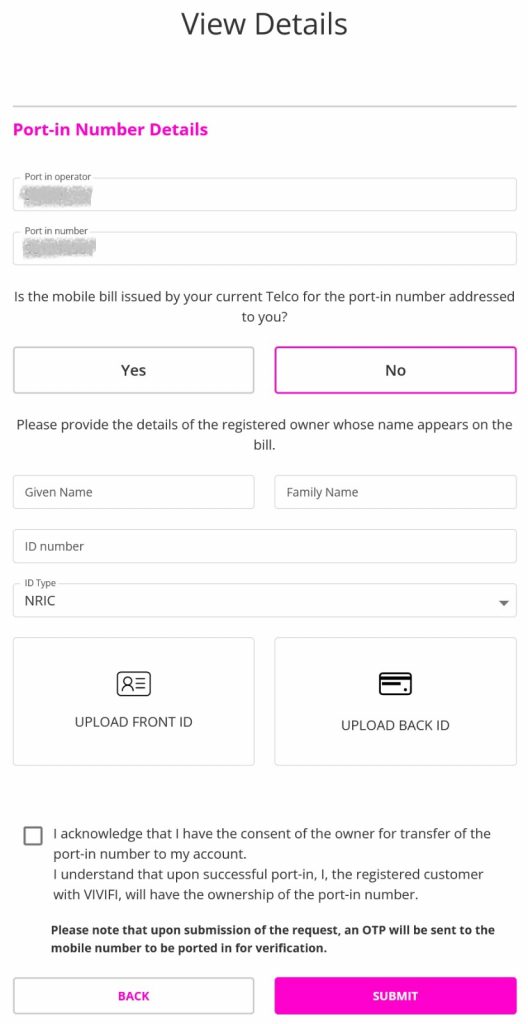

Note: For non port-in application, you can activate your VIVIFI sim card / e-sim any time, and you can use it within 4 hours.
Number Port-in Customer : On the next morning, your existing Telco sim card will not have mobile signal. Switch over to VIVIFI sim card / e-sim.
E-SIM : The e-sim QR code is available in your account. Click on Manage >> SIM Management.
Important Note for e-sim customer :
You can install a home screen icon to check your usage. This is available for both Android and iPhone.
Important note: Pro-rated Usage entitlement and month fee for first month